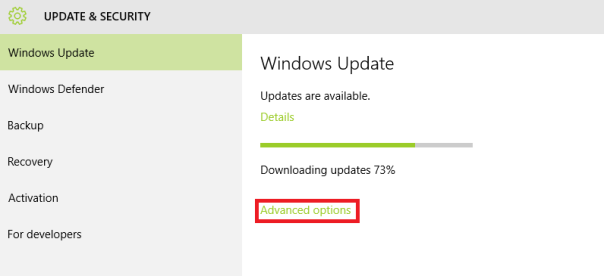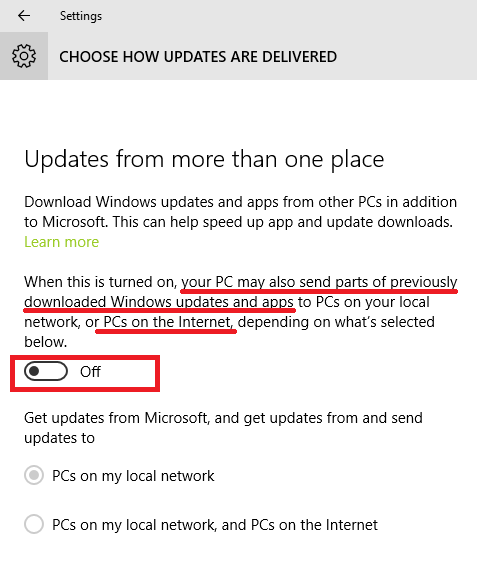Post moved to my Art Blog: Sketch #3: Batman
Author Archives: srivassumit
2015 in review
The WordPress.com stats helper monkeys prepared a 2015 annual report for this blog.
Here’s an excerpt:
The concert hall at the Sydney Opera House holds 2,700 people. This blog was viewed about 18,000 times in 2015. If it were a concert at Sydney Opera House, it would take about 7 sold-out performances for that many people to see it.
Stop Windows 10 from Automatically downloading updates
While everyone is all excited about the new Windows 10 OS with its brand new features and new UI, there are still many irritating quirks that need fine tuning.
One such thing is the automatic updates feature – Whenever there is a new update, Windows 10 won’t ask you before downloading, It will simply download the update not caring about your internet bandwidth consumption etc.
If you are doing some important work on the Internet in windows 10, and you suddenly feel that something is sucking all your bandwidth, the automatic windows update is probably the culprit. By default, it even installs the updates and restarts the system, WITHOUT EVEN ASKING YOU. Windows 10 doesn’t care if you are working on something important. It just does: update -> download -> restart.
Here is how to fix both these issues:
- Preventing automatic restart of the PC after installing updates:
There is actually a setting in windows updates which helps you do that.
Open Start Menu and type “Windows Update Settings”. Open the settings app and Click on “Advanced Options” in the windows update tab:
In the next screen, from the “Choose how updates are installed” drop down, choose the “Notify to Schedule restart” option. Now, Widows will ask you before restarting automatically after installing new updates.
Another important option to note here is the “Choose how updates are delivered” option at the bottom.
Click on the link and turn the option Off.
When this option is set to On, Windows will send updates from your system to other systems over the Internet, utilizing your precious bandwidth. Its better to turn off this option for security reasons and for preserving bandwidth.
- Preventing automatic Download of updates:
This is more of a trick which actually windows 10 itself reveals in the “Advanced Options” window of Windows Update. It says that updates won’t be downloaded over a metered connection. So to fix this problem, all you have to do is set your WiFi as a metered connection:
Go to WiFi settings by typing “WiFi settings” in the windows start menu search and opening the settings app.
In the settings, click on advanced options:
 In the next window, Choose Metered Connection as On
In the next window, Choose Metered Connection as On
And it is done! Windows won’t automatically download updates now!
How to Run Android Apps on Your Desktop the Easy Way

Ever feel like running an Android app on your Windows machine? Using BlueStacks, you can easily get apps from your Android device to your desktop or laptop without any complicated set up or fussing with the Android SDK.
Android Apps on Windows
BlueStacks is essentially a self-contained virtual machine that runs Android apps on your Windows 7 computer. While it’s still in alpha, it’s surprisingly stable, pretty novel, and constantly improving. It has very little set up and runs quite nicely smoothly, albeit with a few limitations. The biggest appeal is that you don’t have to deal with the Android SDK – or even know what that is, really – and so it’s great for beginners. You can easily install apps available from BlueStacks’s list of free apps, and if you have an Android device, you can install many apps from your device via the Cloud Connect app.
Why would anyone want to do this? Well, suppose you have an app that you really like and there’s no proper desktop equivalent. You can run it on your main computer instead of on your tiny little Android phone. Or, perhaps you’re thinking about buying a tablet, but you’re not sure what apps you’d like. You can try out many of the free apps that BlueStacks provides, or get a friend with a tablet or phone to show you the apps they use. You can play around with those apps on your desktop or laptop and see if you like them before you buy something you may or may not use. It’s pretty great for developers who want to demo their app, but for some reason don’t have access to a PC with the SDK.
You can use the standard mouse to navigate everything and it works pretty well, but if you’re lucky enough to have a touch-screen, then this works spectacularly. Some of the games may require nicer hardware (and BlueStacks is partnering with AMD for this in the future), but most apps run fine on their own. We tried this on a year-old netbook and things ran perfectly fine. There were a few hiccups here and there, but no crashes or major slowdowns.
BlueStacks Installation
Installing BlueStacks is easy. Just head over to the download page and grab the installer. Currently, BlueStacks only runs on Windows 7 (it says x86, but it worked on our 64-bit Windows 7 installation, too). They seem to be working on a version for Windows XP and Vista as well as Mac OS X, so we’ll hopefully see those in the near future.

After the program is installed, the installer will ask if you would like to view an introductory video. It’s very short and gives you the basics of how the program works.
BlueStacks installs a desktop gadget that acts as a launcher.

You can move this around and change the opacity like normal gadgets. To open up the launcher, just give this a left-click.

You’ll see the list of default installed apps. Click any one to launch it.
You’ll see the app come up like it would on an Android device. Just use the mouse like you would your finger, and if you happen to have a touch-screen, then you’re probably ecstatic.
As mentioned in the intro video, you can see that there are some icons on the bottom of your screen that you can tap.

These simulate the hardware buttons found on Android devices. There’s a few extra buttons that allow you to change the screen orientation and zoom level of the apps, as well as close the app out entirely. Actually, I found that you can drag from the top panel and the notification drawer comes down. There’s even a built-in browser for when you click on “help” links and the like.
The onscreen-keyboard also pops up for text boxes. Normal PC shortcuts for copying and pasting and selecting all text do not work, however.

Adding More Apps

From the BlueStacks Launcher, you can click the Get More Apps link, which will open a browser window pointed to the BlueStacks Channels website.

Here, you’ll see a 9-digit PIN for use with the Android Cloud Connect app. You can click on the Featured Apps link on the left to browse and subscribe to the free apps available from BlueStacks.

Of course, the big feature here is that you can add apps from an Android device as well. To do this, install the BlueStacks Cloud Connect app from the Android Market.

Once installed, launch the app and enter the 9-digit PIN that you found on the BlueStacks Channels website.

Then all you have to do is select which apps you’d like to use in BlueStacks and hit the Sync button up top.
On your computer, you’ll see a popup in your system tray when the apps have successfully installed.


Uninstalling Apps
When you go back to the BlueStacks Channels website, you can click on the Cloud Connect link on the left to see which apps you have installed this way.

To uninstall an app, just click the Subscribed button. After a little while, the app will be uninstalled from BlueStacks and you’ll see a blue Subscribe button, in case you want to reinstall it.
Limitations
As we mentioned before, BlueStacks is currently in the alpha stage of development. While it is surprisingly stable, there are some issues. For example, not all apps were able to have their orientations switched from landscape back to portrait, though we didn’t find it to be a particular disadvantage for when it happened. There are also some limitations present in the software.
You can’t browse the Android file system from Windows. This was particularly disheartening since I love Moon+ Reader for ebooks, and to get them on the device I had to use DropBox and download them manually. Once I got them on there, I could navigate to where they would be in the Android system folders like normal and things worked fine.
Some apps don’t work because of this, however. I installed the SubSonic client without issues and had it connect to our server, but songs wouldn’t play even after being successfully downloaded. This could also be due to the way that the app played back media, and since Talking Tom 2 worked fine and even handled microphone input properly, it may be a problem with SubSonic itself.
Perhaps the biggest limitation is one placed on purpose: games. Not all games will play via the app. This seems to be because of an upcoming Pro version which allows unlimited use of “premium” apps.

On the website, this mentions popular games like Angry Birds and Fruit Ninja, and a few other media apps that I tried to sync with BlueStacks didn’t work, either. They seemed to upload without problems, but on the Cloud Connect website, I got an “Unavailable” status for the app.

Depending on how well these games and media apps run, it may be worthwhile to pay for the Pro version of BlueStacks. Unfortunately, there’s no word on pricing or availability right now, and it’s a bummer that they didn’t include this function for free in the meanwhile.
One final drawback is that BackStacks seems to be using Android 2.2 FroYo as a basis for running these apps. While this doesn’t pose a big problem yet – most apps aren’t reliant on 2.3/Gingerbread yet – we hope to see this change, especially since Android 4.0/Ice Cream Sandwich is right around the corner.
Conclusions
On the whole, the apps that did work by and large worked very well. Aside from a few hang-ups, BlueStacks seems like a very easy way to get Android apps working on your desktop, laptop, or even Windows tablet. Performance was smooth on our year-old netbook, a fact that was pleasantly surprising, and we can see how great this would be with a touch-screen. It’s not perfect, but it’s incredibly easy and very stable.
A true Friend
A cruise ship met with an incident at sea, on the ship was a pair of couple, after having made their way to the lifeboat, they realized that there was only space for one person left.
At this moment, the man pushed the woman behind him and jumped onto the lifeboat himself.
The lady stood on the sinking ship and shouted one sentence to her husband.
The teacher stopped and asked, “What do you think she shouted?”
Most of the students excitedly answered, “I hate you! I was blind!”
Now, the teacher noticed a boy who was silent throughout, she got him to answer and he replied, “Teacher, I believe she would have shouted – Take care of our child!”
The teacher was surprised, asking “Have you heard this story before?”
The boy shook his head, “Nope, but that was what my mum told my dad before she died to disease”.
The teacher lamented, “The answer is right”.
The cruise sunk, the man went home and brought up their daughter single-handedly.
Many years later after the death of the man, their daughter found his diary while tidying his belongings.
It turns out that when parents went onto the cruise ship, the mother was already diagnosed with a terminal illness.
At the critical moment, the father rushed to the only chance of survival.
He wrote in his diary, “How I wished to sink to the bottom of the ocean with you, but for the sake of our daughter, I can only let you lie forever below the sea alone”.
The story is finished, the class was silent.
The teacher knows that the student has understood the moral of the story, that of the good and the evil in the world, there are many complications behind them which are hard to understand.
Which is why we should never only focus on the surface and judge others without understanding them first.
Those who like to pay the bill, does so not because they are loaded but because they value friendship above money.
Those who take the initiative at work, does so not because they are stupid but because they understand the concept of responsibility.
Those who apologizes first after a fight, does so not because they are wrong but because they value the people around them.
Those who are willing to help you, does so not because they owe you any thing but because they see you as a true friend…..
Source: Quora
THE SETTING SUN – SOME STORIES ARE BETTER LEFT INCOMPLETE..
He was watching the sunset, the sun going down. With every inch that sun moved down, his heart sank too. He could see the light fading, from the skies above and from the hopes inside. He could see the dust of defeat settling down in the realms of his heart.
Today she was going. Going away, from his life, from his time, from his ways, and probably from his sight too. He could not do anything. He couldn’t persuade her. He had tried. He went to her numerous times but he knew he was fighting a lost battle.
It didn’t have to turn up this way. He loved her. She loved him. Then why? Then how.
Ironically, He had realized that the love was already in the past tense and he himself used the term, “Loved” instead of “Love“.
The blood lust
Bitter.
Was the thought that crossed her mind when she had finished tasting blood for the first time. She had always wondered how her kind had grown to like it. Up until very recently, she had been a vegetarian. Never had she tasted any thing that had come from an animal, living or dead. But now she was trying blood for the first time and becoming what her kind were best known for. She was finally becoming a part of her family. She had seen and learnt from observing her friends and family members that having blood was a real risky thing to do. The repercussions of being caught were severe. Agreed, the abilities of her kind allowed for a quick escape even if spotted but the chances of being killed in the process were always high. However, she still began to learn her kind’s blood religion.
As the days passed by, slowly and steadily, she quite grew to enjoy the flow of the warm liquid in her mouth. The taste of blood gave her satisfaction and much more. Now that she was to become a mother, her family made her drink a much larger volume of blood. She had grown into a sort of expert. She had great eyes and could pick the least dangerous target out. But even though she was good, her blood-lust was driving her to take loads of risks.
One lonely night, she had searched long and hard for a prey but couldn’t find a soul in the otherwise crowded city. Finally, with her blood-lust reaching it’s peaks, she made her way to the city park next to the murky lake. As luck would have it, she spotted a man who was in his late sixties sitting alone on a park bench- an easy prey. Shrouded by the cover of night, she made her way stealthily towards the man from behind him with her eyes on his exposed neck. But, luck as we know is like a wheel, it turns. The moment when she was about to make her move the man turned and stared right into her eyes.
Dispassionately he swung his hands back and brought them together with a clap. And that was it. She met with a sticky end.
After all, the life of a mosquito is pretty short.
Source: Quora
The boy and the Starfish
A man was walking along a deserted beach at sunset. As he walked he could see a young boy in the distance, as he drew nearer he noticed that the boy kept bending down, picking something up and throwing it into the water.
Time and again he kept hurling things into the ocean.
As the man approached even closer, he was able to see that the boy was picking up starfish that had been washed up on the beach and, one at a time he was throwing them back into the water.
The man asked the boy what he was doing, the boy replied,”I am throwing these washed up starfish back into the ocean, or else they will die through lack of oxygen. “But”, said the man, “You can’t possibly save them all, there are thousands on this beach, and this must be happening on hundreds of beaches along the coast. You can’t possibly make a difference.”
The boy looked down, frowning for a moment; then bent down to pick up another starfish, smiling as he threw it back into the sea. He replied,
“I made a huge difference to that one!”
-Author:Loren Eiseley
Sketch #2: Emma Roberts
Post moved to my Art Blog: Sketch #2: Emma Roberts
Sketching is fun
Post moved to my Art Blog: Sketching is fun